FAQ
可查看rekordbox常见问题
Features
可查看rekordbox常见问题
https://rekordbox.com/zh-cn/support/faq/v5-lisence/#faq-q500450
打开[优先选项] > [许可],然后单击各Plus Pack许可证的[取消激活]以取消激活Plus Pack许可证。
取消激活rekordbox dj时,您将取消激活所有的许可证。
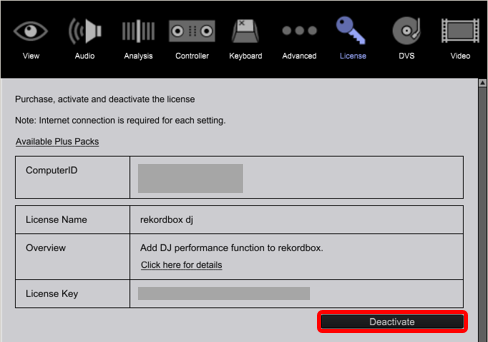

https://rekordbox.com/zh-cn/support/faq/v5-lisence/#faq-q500451
How you confirm the license key differs depending on the method in which it was obtained.
For Pioneer DJ products that come with a license key at purchase
The license key is written on a rectangular black card packaged with the instruction manual.
*The [KEY] written on the back of the product is not the rekordbox dj license key.
For DDJ-200
This product does not come with a license key, but PERFORMANCE mode can be used when connected to DDJ-200.
For license keys purchased online
The license key is sent to you by email following purchase.
Click here to check your purchase history and license keys on the Digital River website.
*When logging in for the first time following purchase, enter the email address you registered with here, and then set your password using the email that arrives later.
https://rekordbox.com/zh-cn/support/faq/v5-lisence/#faq-q500475
许可证密钥的要求取决于产品的使用方式以及您使用的型号。
EXPORT 模式
不需要许可证密钥。
在这种模式下,您可以使用音乐管理,将曲目传输到您的USB设备,使用PRO DJ LINK,进行录制,以及执行其他功能。
PERFORMANCE 模式
需要rekordbox dj 许可证密钥(*)。
在这种模式下,您可以使用rekordbox执行DJ mix。
如果您的产品带有rekordbox dj 许可证密钥,请使用随附的密钥。
*连接到DDJ-200时不需要许可证密钥。
使用附加功能时(PlusPack)
如果您正在使用额外的功能,如rekordbox dvs, rekordbox video, RMX EFFCTS, or rekordbox lyric,您必须使用 rekordbox dj 许可证密钥和该功能的相关许可证密钥。
https://rekordbox.com/zh-cn/support/faq/v5-lisence/#faq-q500477
您可以使用以下步骤确认当前激活了哪些许可证密钥。
如果屏幕显示消息[No licenses registered],说明您的帐户上没有激活的许可证密钥,或者您的许可证密钥在所有计算机上都已被停用。
*如果您有多个帐户,请尝试登录其他帐户进行检查。
https://rekordbox.com/zh-cn/support/faq/v5-lisence/#faq-q500463
可以。首先,在您已激活Plus Pack的计算机上禁用许可。
然后,在另一台计算机上激活该许可。
https://rekordbox.com/zh-cn/support/faq/v5-lisence/#faq-q502110
A license key is not required when using rekordbox connected to DDJ-200.
While connected, PERFORMANCE mode can be used without a rekordbox dj license key.
To use PERFORMANCE mode while not connected to DDJ-200, or together with another product, a rekordbox dj license key is required.
https://rekordbox.com/zh-cn/support/faq/v5-lisence/#faq-q500476
Use the following procedure to activate your license key on a new computer.
If you intend to continue using the previous computer, this completes the procedure.
If you do not intend to continue using the previous device, you must deactivate it using a separate procedure.
*If you have already activated the license key on 2 computers, deactivate one of them before activating a new one.
For details, refer to rekordbox Introduction.
https://rekordbox.com/zh-cn/support/faq/v5-lisence/#faq-q500469
即使您取消激活了许可证,许可证也不会失效。
取消激活许可证后,许可证将返回服务器,并且可在另一台计算机上使用。
您同时最多可以在两台计算机上激活一个许可证。
https://rekordbox.com/zh-cn/support/faq/v5-lisence/#faq-q500452
确认您的计算机已连接到互联网,并使用以下步骤激活许可证密钥。
当消息[许可证已成功被激活。]显示,激活完成。
激活完成后,将许可证密钥存储在安全的地方。
有关详细信息,请参考rekordbox Introduction。
https://rekordbox.com/zh-cn/support/faq/v5-lisence/#faq-q500474
Caution : If you are currently activating the license key, please deactivate the license on all computers where the license is activated before changing your account. If you do not deactivate it, you can not activate with a new account.
Follow the steps below to change your AlphaTheta account.
https://rekordbox.com/zh-cn/support/faq/v5-lisence/#faq-q500454
The security features or software of your OS are preventing the files required for activation from being written to the folder.
*1 You can also add rekordbox to the list of [Allowed Apps]. For this, use the rekordbox program file (C:\Program Files\Pioneer\rekordbox 5.x.x\rekordbox.exe).
*2 There is also a setting available to set the files to be written to the following folder.
For Mac: /Users/Shared
For Windows: C:\Users\Public\Documents
https://rekordbox.com/zh-cn/support/faq/v5-lisence/#faq-q500456
After your rekordbox dj license key is deactivated, PERFORMANCE mode cannot be used.
Other functions (PlusPack) will also be deactivated at the same time.
EXPORT mode can still be used for functions such as music management and recording.
*Track information and playlists will not be deleted when the license key is deactivated.
*Following deactivation, the license key can be used on another computer.
Store the license key safely.
https://rekordbox.com/zh-cn/support/faq/v5-lisence/#faq-q500466
Each license key can be activated on up to 2 computers.
*For activation on a third computer, first deactivate one of the previously activated devices in advance.
*If your license has already been activated on another computer, the same account information must be used when activating it on a new device.
For details, refer to rekordbox Introduction.
https://rekordbox.com/zh-cn/support/faq/v5-lisence/#faq-q500470
Yes, it can.
For example, if you have activated a rekordbox dj license key that came with DDJ-400, PERFORMANCE mode can be used when connected to CDJ-2000NXS2 as well.
*Even if a product comes with a license key, it cannot be used if the key is not activated.
*When using DDJ-200 in PERFORMANCE mode together with another product, a rekordbox dj license key is required.
https://rekordbox.com/zh-cn/support/faq/v5-lisence/#faq-q500472
Activation is required for each feature (PlusPack) that you want to use.
For example, when using the DVS function with DJM-450, the license keys supplied for both rekordbox dj and rekordbox dvs must be activated.
If you have multiple license keys for the same function, such as rekordbox dj, only one of those license keys needs to be activated.
https://rekordbox.com/zh-cn/support/faq/v5-lisence/#faq-q500473