FAQ
What do you need help with?
What do you need help with?
You can activate a license key in up to two computers at the same time.
To activate it on a third computer, you need to deactivate it on one computer you already activated it.
To deactivate Plus Pack license(s), see here.
https://rekordbox.com/en/support/faq/v5-license/#faq-q500450
Open [Preferences] > [License] and click [Deactivate] for each Plus Pack license to deactivate the Plus Pack license.
When you deactivate rekordbox dj, you will deactivate all the licenses.
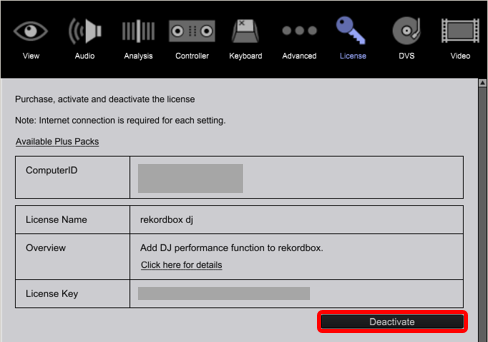

https://rekordbox.com/en/support/faq/v5-license/#faq-q500451
How you confirm the license key differs depending on the method in which it was obtained.
For Pioneer DJ products that come with a license key at purchase
The license key is written on a rectangular black card packaged with the instruction manual.
*The [KEY] written on the back of the product is not the rekordbox dj license key.
For DDJ-200
This product does not come with a license key, but PERFORMANCE mode can be used when connected to DDJ-200.
For license keys purchased online
The license key is sent to you by email following purchase.
Click here to check your purchase history and license keys on the Digital River website.
*When logging in for the first time following purchase, enter the email address you registered with here, and then set your password using the email that arrives later.
https://rekordbox.com/en/support/faq/v5-license/#faq-q500475
Requirement of a license key depends on how the product is used, and which model you are using.
EXPORT mode
No license key required.
In this mode, you can use music management, transfer tracks to your USB device, use PRO DJ LINK, make recordings, and perform other functions.
PERFORMANCE mode
A rekordbox dj license key is required(*).
In this mode, you can perform a DJ mix with rekordbox.
If you have a product that comes with a rekordbox dj license key, use the accompanying key.
*A license key is not required when connected to DDJ-200.
When using additional functions (PlusPack)
If you are using an additional function such as rekordbox dvs, rekordbox video, RMX EFFCTS, or rekordbox lyric, you have to use a rekordbox dj license key and the relevant license key for that feature.
https://rekordbox.com/en/support/faq/v5-license/#faq-q500477
You can confirm which license keys are currently activated using the following procedure.
If the screen shows the message [No licenses registered], there are no activated license keys on your account, or your license keys have been deactivated on all computers.
*If you have multiple accounts, try logging in to one of the other accounts to check.
https://rekordbox.com/en/support/faq/v5-license/#faq-q500463
Yes. First, deactivate the license on the computer you activated Plus Pack.
Then you can activate it on another computer.
https://rekordbox.com/en/support/faq/v5-license/#faq-q502110
A license key is not required when using rekordbox connected to DDJ-200.
While connected, PERFORMANCE mode can be used without a rekordbox dj license key.
To use PERFORMANCE mode while not connected to DDJ-200, or together with another product, a rekordbox dj license key is required.
https://rekordbox.com/en/support/faq/v5-license/#faq-q500476
Use the following procedure to activate your license key on a new computer.
If you intend to continue using the previous computer, this completes the procedure.
If you do not intend to continue using the previous device, you must deactivate it using a separate procedure.
*If you have already activated the license key on 2 computers, deactivate one of them before activating a new one.
For details, refer to rekordbox Introduction.
https://rekordbox.com/en/support/faq/v5-license/#faq-q500469
The license will not become invalid even if you deactivate the license.
Once you deactivated a license, the license will be returned to the server, and it will be able to be used on another computer.
You can activate on up to two computers per license at the same time.
https://rekordbox.com/en/support/faq/v5-license/#faq-q500452
Confirm that your computer is connected to the Internet, and activate the license key using the following procedure.
When the message [The license has been activated successfully] is displayed, activation is complete.
Store the license key in a safe place after activation is complete.
For details, refer to rekordbox Introduction.
https://rekordbox.com/en/support/faq/v5-license/#faq-q500474
Caution : If you are currently activating the license key, please deactivate the license on all computers where the license is activated before changing your account. If you do not deactivate it, you can not activate with a new account.
Follow the steps below to change your AlphaTheta account.
https://rekordbox.com/en/support/faq/v5-license/#faq-q500454
The security features or software of your OS are preventing the files required for activation from being written to the folder.
*1 You can also add rekordbox to the list of [Allowed Apps]. For this, use the rekordbox program file (C:\Program Files\Pioneer\rekordbox 5.x.x\rekordbox.exe).
*2 There is also a setting available to set the files to be written to the following folder.
For Mac: /Users/Shared
For Windows: C:\Users\Public\Documents
https://rekordbox.com/en/support/faq/v5-license/#faq-q500456
After your rekordbox dj license key is deactivated, PERFORMANCE mode cannot be used.
Other functions (PlusPack) will also be deactivated at the same time.
EXPORT mode can still be used for functions such as music management and recording.
*Track information and playlists will not be deleted when the license key is deactivated.
*Following deactivation, the license key can be used on another computer.
Store the license key safely.
https://rekordbox.com/en/support/faq/v5-license/#faq-q500466
Each license key can be activated on up to 2 computers.
*For activation on a third computer, first deactivate one of the previously activated devices in advance.
*If your license has already been activated on another computer, the same account information must be used when activating it on a new device.
For details, refer to rekordbox Introduction.
https://rekordbox.com/en/support/faq/v5-license/#faq-q500470
Yes, it can.
For example, if you have activated a rekordbox dj license key that came with DDJ-400, PERFORMANCE mode can be used when connected to CDJ-2000NXS2 as well.
*Even if a product comes with a license key, it cannot be used if the key is not activated.
*When using DDJ-200 in PERFORMANCE mode together with another product, a rekordbox dj license key is required.
https://rekordbox.com/en/support/faq/v5-license/#faq-q500472
Activation is required for each feature (PlusPack) that you want to use.
For example, when using the DVS function with DJM-450, the license keys supplied for both rekordbox dj and rekordbox dvs must be activated.
If you have multiple license keys for the same function, such as rekordbox dj, only one of those license keys needs to be activated.
https://rekordbox.com/en/support/faq/v5-license/#faq-q500473