FAQ
Comment pouvons-nous vous aider ?
ASSISTANCE
Informations
Compatibilité
Guide
Aide
Comment pouvons-nous vous aider ?
Vous pouvez activer une clé de licence sur deux ordinateurs maximum simultanément.
Pour l’activer sur un troisième ordinateur, vous devez la désactiver sur un ordinateur sur lequel vous l’avez déjà activée.
Pour désactiver une ou des licences Plus Pack, consultez ici.
https://rekordbox.com/fr/support/faq/v5-lisence/#faq-q500450
Ouvrez [Préférences] > [Licence] et cliquez sur [Désactiver] pour chaque licence Plus Pack pour désactiver la licence Plus Pack.
Lorsque vous désactivez rekordbox dj, vous désactivez toutes les licences.
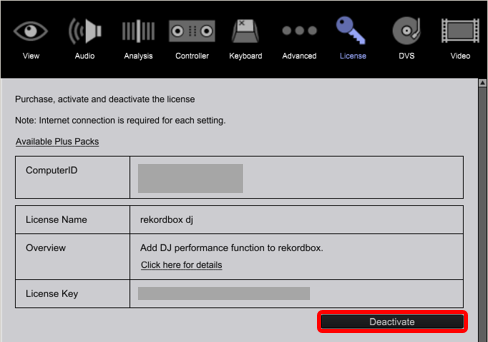

https://rekordbox.com/fr/support/faq/v5-lisence/#faq-q500451
How you confirm the license key differs depending on the method in which it was obtained.
For Pioneer DJ products that come with a license key at purchase
The license key is written on a rectangular black card packaged with the instruction manual.
*The [KEY] written on the back of the product is not the rekordbox dj license key.
For DDJ-200
This product does not come with a license key, but PERFORMANCE mode can be used when connected to DDJ-200.
For license keys purchased online
The license key is sent to you by email following purchase.
Click here to check your purchase history and license keys on the Digital River website.
*When logging in for the first time following purchase, enter the email address you registered with here, and then set your password using the email that arrives later.
https://rekordbox.com/fr/support/faq/v5-lisence/#faq-q500475
Une clé de licence est requise ou non selon la façon dont le produit est utilisé et le modèle que vous utilisez.
Mode EXPORT
Aucune clé de licence requise.
Dans ce mode, vous pouvez utiliser la gestion de la musique, transférer des morceaux à votre périphérique USB, utiliser PRO DJ LINK, effectuer des enregistrements et exécuter d’autres fonctions.
Mode PERFORMANCE
Une clé de licence rekordbox dj est requise (*).
Dans ce mode, vous pouvez effectuer un DJ mix avec rekordbox.
Si vous possédez un produit doté d’une clé de licence rekordbox dj, utilisez la touche connexe.
*Une clé de licence n’est pas requise lorsque vous êtes est connecté au DDJ-200.
Lorsque vous utilisez des fonctions supplémentaires (PlusPack)
Si vous utilisez une fonction supplémentaire telle que rekordbox dvs, rekordbox video, RMX EFFCTS ou rekordbox lyric, vous devez utiliser une clé de licence rekordbox dj et la clé de licence correspondant à cette fonctionnalité.
https://rekordbox.com/fr/support/faq/v5-lisence/#faq-q500477
Vous pouvez vérifier quelles clés de licence s sont actuellement activées en suivant la procédure suivante.
Si l’écran affiche le message [No licenses registered], c’est qu’il n’y a pas de clés de licence activées sur votre compte ou que vos clés de licence sont désactivées sur tous les ordinateurs.
*Si vous avez plusieurs comptes, essayez de vous connecter à l’un des autres comptes pour vérifier.
https://rekordbox.com/fr/support/faq/v5-lisence/#faq-q500463
Oui. Désactivez d'abord la licence sur l'ordinateur sur lequel vous avez activé Plus Pack.
Vous pouvez ensuite l'activer sur un autre ordinateur.
https://rekordbox.com/fr/support/faq/v5-lisence/#faq-q502110
A license key is not required when using rekordbox connected to DDJ-200.
While connected, PERFORMANCE mode can be used without a rekordbox dj license key.
To use PERFORMANCE mode while not connected to DDJ-200, or together with another product, a rekordbox dj license key is required.
https://rekordbox.com/fr/support/faq/v5-lisence/#faq-q500476
Use the following procedure to activate your license key on a new computer.
If you intend to continue using the previous computer, this completes the procedure.
If you do not intend to continue using the previous device, you must deactivate it using a separate procedure.
*If you have already activated the license key on 2 computers, deactivate one of them before activating a new one.
For details, refer to rekordbox Introduction.
https://rekordbox.com/fr/support/faq/v5-lisence/#faq-q500469
La licence n’est pas invalidée, même si vous désactivez la licence.
Lorsque vous avez désactivé une licence, la licence est renvoyée au serveur et peut être utilisée sur un autre ordinateur.
Vous pouvez activer sur deux ordinateurs maximum par licence simultanément.
https://rekordbox.com/fr/support/faq/v5-lisence/#faq-q500452
Assurez-vous que votre ordinateur est connecté à Internet, puis activez la clé de licence en utilisant la procédure suivante.
Lorsque le message [La licence a bien été activée.] s’affiche, l’activation est terminée.
Stockez la clé de licence en lieu sûr une fois l’activation terminée.
Pour en savoir plus, reportez-vous à la section rekordbox Introduction.
https://rekordbox.com/fr/support/faq/v5-lisence/#faq-q500474
Caution : If you are currently activating the license key, please deactivate the license on all computers where the license is activated before changing your account. If you do not deactivate it, you can not activate with a new account.
Follow the steps below to change your AlphaTheta account.
https://rekordbox.com/fr/support/faq/v5-lisence/#faq-q500454
The security features or software of your OS are preventing the files required for activation from being written to the folder.
*1 You can also add rekordbox to the list of [Allowed Apps]. For this, use the rekordbox program file (C:\Program Files\Pioneer\rekordbox 5.x.x\rekordbox.exe).
*2 There is also a setting available to set the files to be written to the following folder.
For Mac: /Users/Shared
For Windows: C:\Users\Public\Documents
https://rekordbox.com/fr/support/faq/v5-lisence/#faq-q500456
After your rekordbox dj license key is deactivated, PERFORMANCE mode cannot be used.
Other functions (PlusPack) will also be deactivated at the same time.
EXPORT mode can still be used for functions such as music management and recording.
*Track information and playlists will not be deleted when the license key is deactivated.
*Following deactivation, the license key can be used on another computer.
Store the license key safely.
https://rekordbox.com/fr/support/faq/v5-lisence/#faq-q500466
Each license key can be activated on up to 2 computers.
*For activation on a third computer, first deactivate one of the previously activated devices in advance.
*If your license has already been activated on another computer, the same account information must be used when activating it on a new device.
For details, refer to rekordbox Introduction.
https://rekordbox.com/fr/support/faq/v5-lisence/#faq-q500470
Yes, it can.
For example, if you have activated a rekordbox dj license key that came with DDJ-400, PERFORMANCE mode can be used when connected to CDJ-2000NXS2 as well.
*Even if a product comes with a license key, it cannot be used if the key is not activated.
*When using DDJ-200 in PERFORMANCE mode together with another product, a rekordbox dj license key is required.
https://rekordbox.com/fr/support/faq/v5-lisence/#faq-q500472
Activation is required for each feature (PlusPack) that you want to use.
For example, when using the DVS function with DJM-450, the license keys supplied for both rekordbox dj and rekordbox dvs must be activated.
If you have multiple license keys for the same function, such as rekordbox dj, only one of those license keys needs to be activated.
https://rekordbox.com/fr/support/faq/v5-lisence/#faq-q500473