FAQ
What do you need help with?
Support
Information
Compatibility
Guide
Help
What do you need help with?
rekordbox for Android supports the streaming services shown below.
(As of December 2025)
Please confirm the support status in each country with each streaming service.
* Even in regions where Spotify is available, you may not be able to use it on rekordbox (and other DJ applications).
https://rekordbox.com/en/support/faq/streaming-android/#faq-q110087
The audio quality and format of SoundCloud tracks have been changed.
Therefore, BeatGrids and CUE points analyzed prior to ver. 4.6.4 may be misaligned.
If you notice any misalignment, please reanalyze the tracks and reset the CUE points.
Also, changing the [Audio Quality] setting may cause BeatGrids and CUE points to misalign.
For details, please see here.
https://rekordbox.com/en/support/faq/streaming-android/#faq-93274
Depending on the tracks, the selected sound quality may not be available.
If Standard Quality is unavailable, the track will be analyzed and played back in High Quality;
if High Quality is unavailable, it will be analyzed and played back in Standard Quality.
https://rekordbox.com/en/support/faq/streaming-android/#faq-93381
Apple Music is a global music streaming service that gives you access to more than 100 million tracks and over 30,000 playlists.
If you join a subscription for Apple Music, you can use it by simply logging in from rekordbox for Android.
Note: If you are on an Apple Music Family plan, minors may be unable to use it due to restrictions associated with the service.
For details, check out the Apple website.
Click here to access the Apple Music FAQ page.
https://rekordbox.com/en/support/faq/streaming-android/#faq-84265
Yes.
Each streaming service offers a trial subscription.
For the latest information, refer to the website of each service.
https://rekordbox.com/en/support/faq/streaming-android/#faq-q110051
No, Spotify tracks cannot be stored offline.
https://rekordbox.com/en/support/faq/streaming-android/#faq-88605
No, they cannot be played offline.
https://rekordbox.com/en/support/faq/streaming-android/#faq-88632
For the latest information on countries and regions where Spotify is available, check out the Spotify website.
Even in regions where Spotify is available, you may not be able to use it on rekordbox (and other DJ applications).
https://rekordbox.com/en/support/faq/streaming-android/#faq-89100
Audio playback may be interrupted if your mobile device is in any of the following situations:
https://rekordbox.com/en/support/faq/streaming-android/#faq-92272
In version 4.6.0, we have changed the specifications related to grids for Apple Music tracks.
Due to this change, BeatGrids and Cue points may become misaligned. If you notice any misalignment, please re-analyze the track and reset the Cue points.
https://rekordbox.com/en/support/faq/streaming-android/#faq-92219
Are you using the same Spotify account on other devices? Spotify does not allow simultaneous playback on multiple devices using a single account.
If you start playback on another device, Spotify playback on rekordbox will be automatically stopped.
https://rekordbox.com/en/support/faq/streaming-android/#faq-92167
Unlike tracks from other streaming services, Spotify tracks cannot be added to rekordbox playlists.
However, you can view playlists created in the Spotify app or other similar apps using rekordbox for Android.
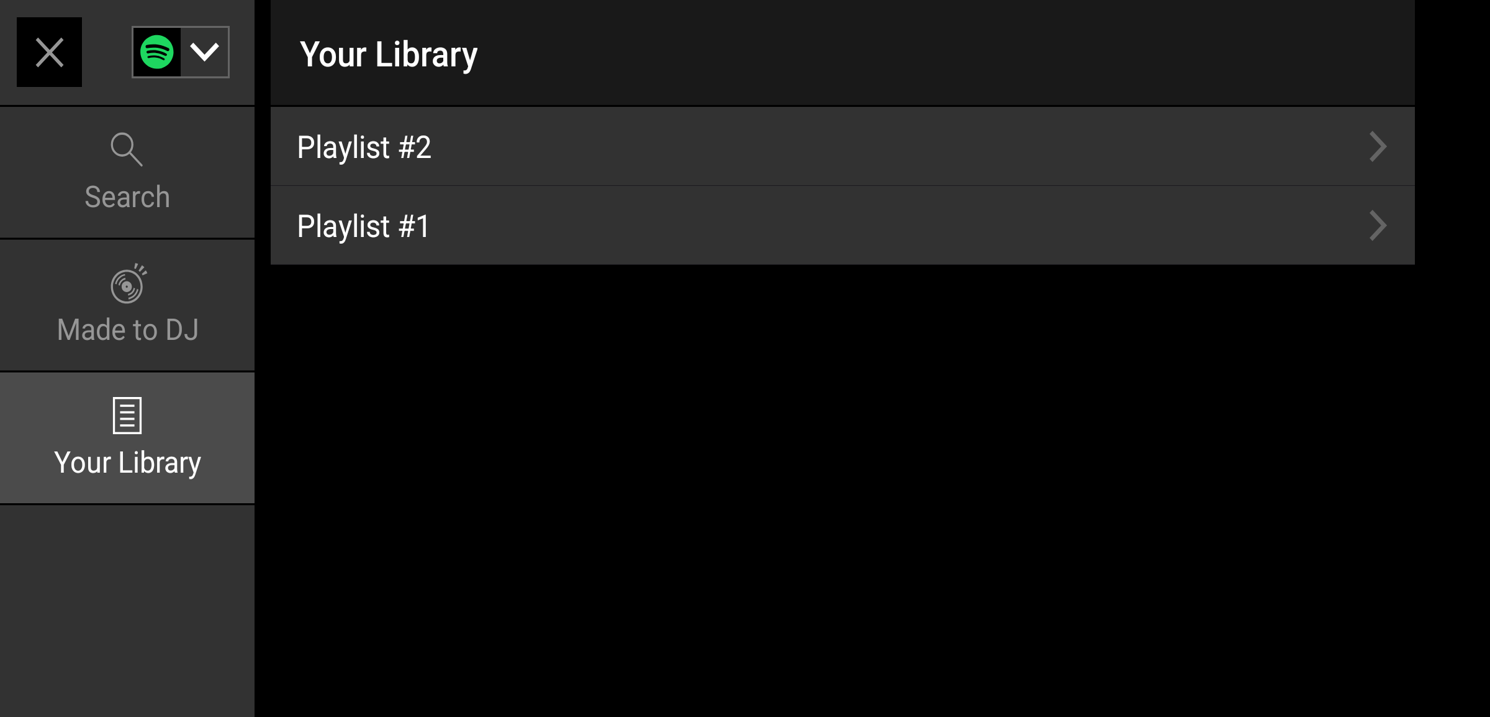
https://rekordbox.com/en/support/faq/streaming-android/#faq-92111
Unlike tracks from other streaming services, Spotify tracks are not imported into [Collection].
As a result, they will not appear in [Histories] or [Related Tracks].
To use Spotify tracks, select [Spotify] from the dropdown menu and then choose tracks.

https://rekordbox.com/en/support/faq/streaming-android/#faq-92045
Spotify is a music streaming service available worldwide, offering access to over 100 million tracks.
Spotify Premium users can play music on rekordbox simply by logging into Spotify.
For more details, please visit the Spotify website.
For information on Spotify support, please check from here.
https://rekordbox.com/en/support/faq/streaming-android/#faq-91998
The following 3 are required.
In this way, you can play tracks by automatically logging in to TIDAL with compatible DJ equipment.
https://rekordbox.com/en/support/faq/streaming-android/#faq-q110114
You can use it if you have signed up for Apple Music.
https://rekordbox.com/en/support/faq/streaming-android/#faq-85378
No, they cannot be played offline.
They can only be streamed if playing them on rekordbox for Android.
https://rekordbox.com/en/support/faq/streaming-android/#faq-84335
The following restriction applies when using tracks from Apple Music.
https://rekordbox.com/en/support/faq/streaming-android/#faq-84363
AlphaTheta accounts have a single sign-on feature, so the login account may be changed to a different Apple Account if you have logged in to another rekordbox.
To use your AlphaTheta account, log out from Apple Music first and try logging in again using the Apple Account that you want to use.
https://rekordbox.com/en/support/faq/streaming-android/#faq-84230
If there is a different rekordbox that you have already logged into using your AlphaTheta account, a single sign-on to rekordbox for Android will change the TIDAL accounts on any other rekordboxes logged into at a later time to the account being used on TIDAL on the first rekordbox.
Please log back in with the TIDAL account you wish to use.
https://rekordbox.com/en/support/faq/streaming-android/#faq-q110103
Follow the steps below to use single sign-on to log in.
TIDAL can be used without the need to log in on DJ equipment.
*Ensure that you have updated to the latest versions of the compatible DJ equipment firmware and rekordbox for Android before using.
(1)Log in to rekordbox for Android with your AlphaTheta account.
(2)Log in to TIDAL on rekordbox for Android .
(3)Connect a USB or SD device authenticated with rekordbox for Mac/Windows to your DJ equipment.
https://rekordbox.com/en/support/faq/streaming-android/#faq-q110102
The file formats used by each streaming service are as follows:
Apple Music:AAC 256kbps
SoundCloud GO+ : AAC 160kbps/96kbps, AAC 256kbps
SoundCloud DJ : AAC 160kbps/96kbps, AAC 256kbps
TIDAL (plan including DJ Extension) : AAC 320kbps、FLAC 44.1kHz 16bit
Spotify Premium : Ogg 96kbps、Ogg 320kbps
(As of February 2026)
https://rekordbox.com/en/support/faq/streaming-android/#faq-q110085
This depends on your contract with the streaming service, as well as on the copyright laws of each country and international conventions.
Please contact each service for details.
https://rekordbox.com/en/support/faq/streaming-android/#faq-q110071
SoundCloud Go+/DJ is a subscription streaming service that DJs can use to access the SoundCloud music catalog.
A separate signing up is required to use this service.
For details, refer to the SoundCloud website.
Click here for the SoundCloud FAQ page.
https://rekordbox.com/en/support/faq/streaming-android/#faq-q100017
For the latest information on countries and regions where Apple Music is available, check out the Apple website.
https://rekordbox.com/en/support/faq/streaming-android/#faq-q100099
For the latest news on supported countries, refer to the SoundCloud website.
https://rekordbox.com/en/support/faq/streaming-android/#faq-q100018
No. You cannot play tracks in an offline environment.
https://rekordbox.com/en/support/faq/streaming-android/#faq-q110048
The following restriction applies when using tracks from SoundCloud.
- Tracks can't be loaded to connected devices via PRO DJ LINK.
https://rekordbox.com/en/support/faq/streaming-android/#faq-q110049
SoundCloud Go+: AAC 160kbps/96kbps and AAC 256kbps for SoundCloud High Quality streaming.
For details, refer to the SoundCloud website.
https://rekordbox.com/en/support/faq/streaming-android/#faq-q110050
Free DJ Playlists of SoundCloud are playlists that can be used for free without logging in. However, the number of available playlists is limited.
For the latest information on countries and regions where SoundCloud is available, check out the SoundCloud website.
https://rekordbox.com/en/support/faq/streaming-android/#faq-q100027
Follow the steps in the below to access the Free DJ Playlists.

https://rekordbox.com/en/support/faq/streaming-android/#faq-q110056
Yes.
High Quality Streaming can be used by selecting [High Quality 256kbps (AAC)] for [Audio Quality].
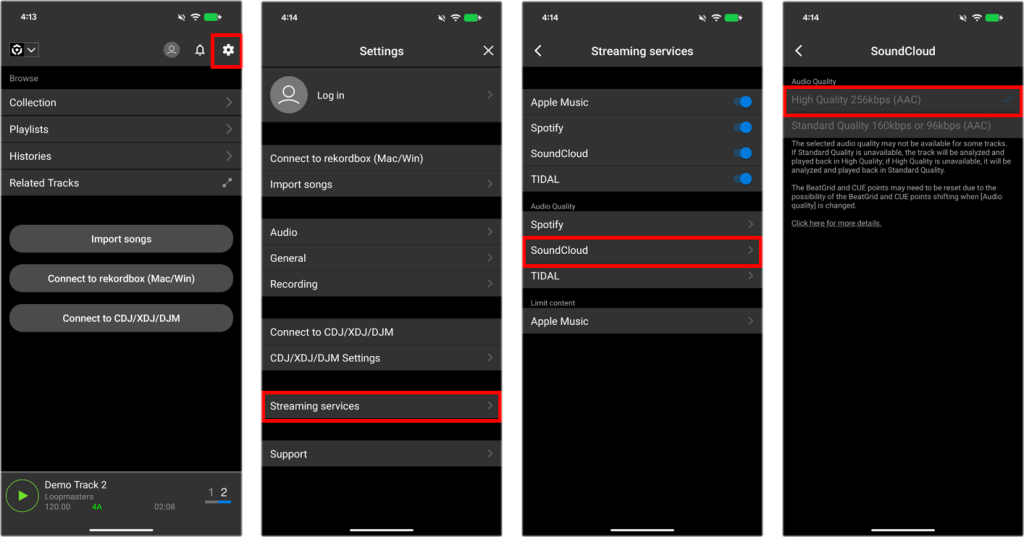
However, depending on the tracks, the selected sound quality may not be available.
If Standard Quality is unavailable, the track will be analyzed and played back in High Quality; if High Quality is unavailable, it will be analyzed and played back in Standard Quality.
The Beat Grid and Cue points may also need to be reset due to the possibility of the Beat Grid and Cue points shifting when [Audio Quality] is changed.
https://rekordbox.com/en/support/faq/streaming-android/#faq-q110060
The use of certain tracks on SoundCloud by third parties is restricted due to copyright agreements.
These tracks will not be available in rekordbox for Android.
https://rekordbox.com/en/support/faq/streaming-android/#faq-q110053
Some tracks are grayed out because the use of certain tracks on SoundCloud by third parties is restricted due to copyright agreements.
You can't play them, but you can add, delete, and sort them in the playlist.
https://rekordbox.com/en/support/faq/streaming-android/#faq-q100026
The keys of some tracks provided by SoundCloud may differ from the keys that were analyzed by rekordbox for Android.
To turn off key analysis in rekordbox for Android follow the steps in below [Track Analysis Settings].

https://rekordbox.com/en/support/faq/streaming-android/#faq-q110057
The Grids and Cue points of tracks that have been analyzed may shift when the [Audio Quality] is changed.
If the [Audio Quality] has been changed, Cue points will need to be reset after the tracks are reanalyzed.
Also ensure that the [Audio Quality] settings are the same on all the devices synced using Library Sync.
https://rekordbox.com/en/support/faq/streaming-android/#faq-q110104
If you are not logged in to Apple Music, imported Apple Music tracks are not displayed in the rekordbox, [Collection], [Playlist], and [Histories] lists.
Perform [Apple Music] login controls.
You can login from [Settings] > [Streaming services].
https://rekordbox.com/en/support/faq/streaming-android/#faq-q100109
Follow the steps below to reanalyze your tracks.
Open your collection and display the tracks you wish to reanalyze for one of the streaming services you are using.

Then, select all the displayed tracks and perform the reanalysis.

https://rekordbox.com/en/support/faq/streaming-android/#faq-q100031
Due to TIDAL restrictions, it's not possible to play TIDAL tracks when you're offline.
https://rekordbox.com/en/support/faq/streaming-android/#faq-q110086