FAQ
可查看rekordbox常见问题
Features
可查看rekordbox常见问题
我们决定在2024年11月关闭Lyric功能。
请查看以下链接,了解rekordbox for Mac/Windows每个版本的订阅更改。
https://rekordbox.com/zh-cn/support/faq/rekordbox5/#faq-q600197
请点击此处解决问题。
https://rekordbox.com/zh-cn/support/faq/rekordbox5/#faq-q500329
是的。您不能使用版本 5 的许可证密钥激活版本 6 的 rekordbox。
您需要拿出一个付费订阅套餐通过 DJ 设备控制版本 6 的 PERFORMANCE 模式,除非您有 Hardware Unlock 设备。
即使您使用 Free 套餐,Hardware Unlock 设备也可以控制 PERFORMANCE 模式。
https://rekordbox.com/zh-cn/support/faq/rekordbox5/#faq-13219
在优先选项中([优先选项]>[音频]>[mixer模式]),有两种不同的模式可用。
内部:使用软件mixer功能的DJ Mix模式。
外部:DJ Mix模式使用外部硬件mixer/控制器。
https://rekordbox.com/zh-cn/support/faq/rekordbox5/#faq-q500212
rekordbox for Mac/Windows Lyric功能将于2024年11月30日关闭。
rekordbox Lyric关闭后的付款
https://rekordbox.com/zh-cn/support/faq/rekordbox5/#faq-q500344
您可以用一个许可证在最多两台计算机上激活Plus Pack。
如果停用曾经激活的Plus Pack,您可以在其他计算机上将其激活。
注意:如果您用同一个许可证激活Plus Pack,则两台计算机需要同样的Pioneer DJ帐户。
https://rekordbox.com/zh-cn/support/faq/rekordbox5/#faq-q500448
You'll be able to keep using rekordbox ver. 5 with your license key as normal.
https://rekordbox.com/zh-cn/support/faq/rekordbox5/#faq-13205
可以将库传输到新计算机上,方法是先在文件菜单中备份[库],然后在新计算机上恢复文件。您不仅可以备份收藏夹和播放列表,还可以设定指令、波形以及拍子和拍速的信息。还可以同时备份歌曲文件。
https://rekordbox.com/zh-cn/support/faq/rekordbox5/#faq-q500208
若您按月付费,则可以使用Plus Pack。 *
*若客户未以书面形式进行取消,Subscription协议将自动续订一个月(“自动续订协议的有效期限”)。
若AlphaTheta确认取消时仍在订阅期之中,该协议将于订阅期的有效期限结束。
https://rekordbox.com/zh-cn/support/faq/rekordbox5/#faq-q502122
是的。
在PAD EDITOR 屏幕或MIDI 分配屏幕上,您可以将颜色变化和闪光灯模式等功能分配给演奏板,并通过DJ 控制器进行控制。
详见“LIGHTING mode operation guide”。
https://rekordbox.com/zh-cn/support/faq/rekordbox5/#faq-4954
rekordbox ver. 5 将于 2025 年 4 月底结束。
rekordbox ver. 5的技术支持已于2022年2月结束。
本支持服务结束后,没有计划终止功能和服务。
目前,可以按照与以前相同的方式执行以下使用和控制。
将来,提供给所有 rekordbox ver. 5 的功能可能结束。
我们建议尽快切换到最新的rekordbox ver. 7。参阅这里了解未来的rekordbox ver. 7的用途。
支持服务内容的结束
https://rekordbox.com/zh-cn/support/faq/rekordbox5/#faq-q503001
如果使用Hardware Unlock设备
无需额外订阅。
当您连接到设备时,您可以在Free计划中使用基本的DJ功能、录音、DVS功能等。
可用功能因设备而异。详情请参考此处。
*兼容的DJ设备因ver. 7 和ver. 6版本而异。适用于ver. 6的兼容DJ设备,参考这里。
如果使用Hardware Unlock设备以外的产品
如果对ver. 7使用(设备)PERFORMANCE 模式,需要订阅Core 计划以上的计划。各个计划请参考此处。
如何获取rekordbox ver. 7
从下载中心免费下载。
*如果您希望使用ver. 6,在这里下载。
关于rekordbox ver. 5订阅
如果使用ver. 7(或ver. 6),从现在开始,在使用Premium Plan或Base Plan时,取消ver. 5的订阅。
https://rekordbox.com/zh-cn/support/faq/rekordbox5/#faq-q503002
请从这里开始遵循有效的解决方法。
对于macOS Mojave 10.14 和macOS High Sierra 10.13 用户:
-请点击此处解决问题。
仅对于 macOS Mojave 10.14 用户:
-请参见 Important notice for those who are using macOS Mojave,macOS Catalina.
https://rekordbox.com/zh-cn/support/faq/rekordbox5/#faq-q500348
https://rekordbox.com/zh-cn/support/faq/rekordbox5/#faq-q500450
是的,可以。首先,在同步管理器中选择要同步的iTunes播放列表,然后将播放列表与rekordbox同步。
如果稍后连接了设备,可以选择将同步的播放列表与连接的设备同步。
https://rekordbox.com/zh-cn/support/faq/rekordbox5/#faq-q500205
对于rekordbox ver.5订阅许可:
登录rekordbox.com并选择[My page] > [许可证]。
单击已激活订阅的许可证密钥旁边的[取消]按钮取消订阅。

※ rekordbox ver.6订阅计划可在rekordbox.com取消。
要取消订阅计划,请在登录rekordbox.com后单击此处。
https://rekordbox.com/zh-cn/support/faq/rekordbox5/#faq-q502116
按照以下步骤使用照明功能。
https://rekordbox.com/zh-cn/support/faq/rekordbox5/#faq-4936
要在 rekordbox 上显示您的 iTunes 资料库,首先在树形视图中双击[iTunes]以打开群组,然后选择[所有音频]。对于 iTunes 播放列表,请打开[播放列表]并选择用来显示资料库的播放列表。
*仅选择[iTunes]时,不会显示曲目。
设置会因使用的计算机而异。
在 rekordbox 的最新版本中,不需要任何设置。
使用 iTunes12.2 及更高版本时,可能不会总是创建 iTunes 资料库。
在 iTunes 中勾选 [Advanced Preferences] 的 [Share iTunes Library XML with other applications] 复选框。

然后,请在关闭 iTunes 和 rekordbox 后重新启动它们。
如果播放列表文件夹没有正确显示,请将 rekordbox 更新到 3.2.2 或更高版本以解决问题。
iTunes 资料库文件可能没有正确指定。要指定合适的 iTunes Library xml 文件,请前往[优先选项]>[高级]>[数据库]并为 iTunes 资料库选择 xml 文件。

随着 rekordbox 设置文件从不同的计算机传输,iTunes 资料库文件可能会从 iTunesMusicLibrary.xml 更改为 iTunesLibrary.xml。
如果您的文件是这种情况,请将上述设置更改为 iTunesLibrary.xml。
https://rekordbox.com/zh-cn/support/faq/rekordbox5/#faq-q325
打开[优先选项] > [许可],然后单击各Plus Pack许可证的[取消激活]以取消激活Plus Pack许可证。
取消激活rekordbox dj时,您将取消激活所有的许可证。
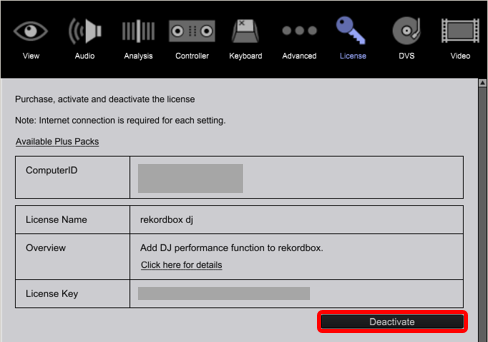

https://rekordbox.com/zh-cn/support/faq/rekordbox5/#faq-q500451
如果注册的曲目组合匹配良好,可以使用此按钮根据注册的组合匹配信息显示接下来要播放的推荐曲目列表。
https://rekordbox.com/zh-cn/support/faq/rekordbox5/#faq-q500201
No. The subscription license and the purchased license can not be used at the same time.
Only the following combination is available: rekordbox dj (purchased license) and Lyric Plan.
Other combinations of subscription and purchased license do not work.
Combinations of subscription plans do not work, either.
https://rekordbox.com/zh-cn/support/faq/rekordbox5/#faq-q502120
打开[优先选项] > [音频] > [音频]以检测您的音频设备是否选择。
在PERFORMANCE模式中,检查以下设置。
查看这些设置是否如您所愿。
https://rekordbox.com/zh-cn/support/faq/rekordbox5/#faq-q500310
rekordbox ver. 5 (Mac/Windows)销售许可已于2020年4月停止。
停止的许可证如下:
*购买可以继续用于rekordbox 版本 5 的许可证。
*订阅协议将自动续订,您可以继续使用 ver. 5。
*若要取消订阅,请登录rekordbox.com或 Pioneer DJ.com,并在您的 Pioneer DJ account My page 上取消订阅。
https://rekordbox.com/zh-cn/support/faq/rekordbox5/#faq-q5177
[Mood]是一种基于音频信息的音乐分类,包括速度、节奏、踢鼓和声音密度。
它被分类为HIGH /MID/LOW。
https://rekordbox.com/zh-cn/support/faq/rekordbox5/#faq-4981
支持以下与 DMX兼容的装置。
Par Light
Bar Light
Moving Head
Strobe
Spot
https://rekordbox.com/zh-cn/support/faq/rekordbox5/#faq-4900
即使安装了版本6,您也可以在同一台电脑上使用版本5的rekordbox。
但是,您不能同时运行版本5和版本6。
以下限制也适用:
请注意:如果您已经有一个版本 5 许可证(通过购买或捆绑),您可以继续使用版本 5。从 2020 年 4 月起,您将无法购买版本 5 的许可证密钥。
https://rekordbox.com/zh-cn/support/faq/rekordbox5/#faq-1551
要检查版本号及更新固件,请单击此处。
https://rekordbox.com/zh-cn/support/faq/rekordbox5/#faq-q500331
How you confirm the license key differs depending on the method in which it was obtained.
For Pioneer DJ products that come with a license key at purchase
The license key is written on a rectangular black card packaged with the instruction manual.
*The [KEY] written on the back of the product is not the rekordbox dj license key.
For DDJ-200
This product does not come with a license key, but PERFORMANCE mode can be used when connected to DDJ-200.
For license keys purchased online
The license key is sent to you by email following purchase.
Click here to check your purchase history and license keys on the Digital River website.
*When logging in for the first time following purchase, enter the email address you registered with here, and then set your password using the email that arrives later.
https://rekordbox.com/zh-cn/support/faq/rekordbox5/#faq-q500475
是。在优先选项中更改[文件位置]。
[优先选项] > [高级] > [录音] > [录音] > [文件位置]
[优先选项] > [控制器] > [录音] > [录音] > [文件位置]
更改位置后,树形视图下录音类别中的位置将参照新的位置显示,将不会显示之前保存已录制文件的文件夹。 请将之前文件夹中的此类音频文件重新定位到新定位的文件夹等。
https://rekordbox.com/zh-cn/support/faq/rekordbox5/#faq-q500227
There is no difference in terms of the function.
rekordbox lyric is only available through a subscription plan.
https://rekordbox.com/zh-cn/support/faq/rekordbox5/#faq-q502119
在PERFORMANCE模式中,可以录制rekordbox的Master Out或者Pioneer DJ产品输入的音频。(要录制非Pioneer DJ产品的设备输入的音频时,在EXPORT模式下使用录音功能。)
检查下列内容
如果没有连接设备或者连接的设备不是Pioneer DJ的产品:
打开[优先选项] > [音频] > [音频]并检查是否已选择计算机内置的扬声器。
打开[优先选项] > [音频] > [混音器模式]并检查是否已选择“内部”。
打开[优先选项] > [音频] > [输入信道] > [输入录制]。 检查已连接的Pioneer DJ产品的信道是否已被正确选择。
若使用DJM、DDJ-SZ、DDJ-RZ、DDJ-RZX、DDJ-REV7作为外部设备,单击[设置实用程序]按钮以打开设置实用程序窗口。 选择[MIXER OUTPUT]选项卡并为各个信道选择混音器音频输出。
通过在检查声级计的同时旋转声级旋钮来调节音量。
![]()
打开[优先选项] > [控制器] > [录音] > [录音]并检查[文件位置]。on of Files].
https://rekordbox.com/zh-cn/support/faq/rekordbox5/#faq-q500322
可以。但是,请注意,您在[Macro]上的编辑工作将被放弃。
https://rekordbox.com/zh-cn/support/faq/rekordbox5/#faq-5000
许可证密钥的要求取决于产品的使用方式以及您使用的型号。
EXPORT 模式
不需要许可证密钥。
在这种模式下,您可以使用音乐管理,将曲目传输到您的USB设备,使用PRO DJ LINK,进行录制,以及执行其他功能。
PERFORMANCE 模式
需要rekordbox dj 许可证密钥(*)。
在这种模式下,您可以使用rekordbox执行DJ mix。
如果您的产品带有rekordbox dj 许可证密钥,请使用随附的密钥。
*连接到DDJ-200时不需要许可证密钥。
使用附加功能时(PlusPack)
如果您正在使用额外的功能,如rekordbox dvs, rekordbox video, RMX EFFCTS, or rekordbox lyric,您必须使用 rekordbox dj 许可证密钥和该功能的相关许可证密钥。
https://rekordbox.com/zh-cn/support/faq/rekordbox5/#faq-q500477
Please adjust the volume of the computer built-in speaker at the computer's volume setting.
https://rekordbox.com/zh-cn/support/faq/rekordbox5/#faq-q500342
每个文件的最长录音时间为3小时。
即使超过3小时录音也仍会继续进行,但是每3个小时将会自动保存一次已录制的文件,然后以新的文件继续进行录音。
https://rekordbox.com/zh-cn/support/faq/rekordbox5/#faq-q500230
Currently, rekordbox subscription plans are as follows. Available functions vary depending on the plan.
Base Plan : rekordbox dj, rekordbox dvs, rekordbox video, RMX EFFECTS
Premium Plan : rekordbox dj, rekordbox dvs, rekordbox video, RMX EFFECTS, rekordbox lyric
Lyric Plan : rekordbox lyric
The Lyric Plan is a subscription for those who already bought the rekordbox dj Plus Pack.
If you already bought the rekordbox dj Plus Pack and would like to use the Lyric function, please buy the Lyric Plan subscription license and activate it.
https://rekordbox.com/zh-cn/support/faq/rekordbox5/#faq-q502121
可以。通过使用[Venue],您可以拥有多个DMX任务。
您可以在[优先选项] > [Lighting]中选择您想要演奏的[Venue]。
https://rekordbox.com/zh-cn/support/faq/rekordbox5/#faq-4918
我们已经更新了rekordbox订阅套餐结构,第5版套餐不适用于第6版。
请查看每个套餐的功能和价格,并为版本6选择一个套餐。如果您不再需要第5版的订阅套餐,请取消它。
您可以在这里比较每个新套餐的特点。
https://rekordbox.com/zh-cn/support/faq/rekordbox5/#faq-1893
不会。您在rekordbox中的设置将与曲目信息一同保留。
取消订阅后,您还可以使用EXPORT模式(导出至USB设备、PRO DJ LINK功能等)。
https://rekordbox.com/zh-cn/support/faq/rekordbox5/#faq-q502113
您可以使用以下步骤确认当前激活了哪些许可证密钥。
如果屏幕显示消息[No licenses registered],说明您的帐户上没有激活的许可证密钥,或者您的许可证密钥在所有计算机上都已被停用。
*如果您有多个帐户,请尝试登录其他帐户进行检查。
https://rekordbox.com/zh-cn/support/faq/rekordbox5/#faq-q500463
启动rekordbox和iTunes。
拖动rekordbox曲目列表中的已录制曲目并将其拖放到iTunes中。
即可将曲目导入iTunes。
https://rekordbox.com/zh-cn/support/faq/rekordbox5/#faq-q500226
如果不支持照明设备,
(详见LIGHTING mode Operation Guide 。)
https://rekordbox.com/zh-cn/support/faq/rekordbox5/#faq-q500269
在rekordbox.com网站上访问My Page。
rekordbox第5版许可证只有在激活后才会出现。
https://rekordbox.com/zh-cn/support/faq/rekordbox5/#faq-2072
是的。您可以在现有订阅中继续使用版本5的Rekordbox。
请注意:从2020年4月起,您将无法开始新的5版订阅。
https://rekordbox.com/zh-cn/support/faq/rekordbox5/#faq-1593
您可以通过以下链接下载。
ver. 5.8.7
* 致订阅rekordbox ver. 4, ver. 5 Base Plan/Premium Plan/Lyric Plan的客户 ~更新提醒和通知~
https://rekordbox.com/zh-cn/support/faq/rekordbox5/#faq-q500003
可以。首先,在您已激活Plus Pack的计算机上禁用许可。
然后,在另一台计算机上激活该许可。
https://rekordbox.com/zh-cn/support/faq/rekordbox5/#faq-q502110
当XDJ-RX连接到rekordbox时,您必须在[UTILITY]屏幕上将[MIXER MODE]设置为[MIDI CONTROL]。
https://rekordbox.com/zh-cn/support/faq/rekordbox5/#faq-q500330
使用流媒体服务中的曲目时,适用以下限制。
无法使用曲目。
无法使用录音功能。这是由于流媒体服务设置的版权限制。
无法使用捕获功能。
曲目无法加载到采样器平台。
曲目不能添加到播放列表中。
无法编辑曲目信息。
[历史记录]中未显示曲目。
将不会应用备份功能。
音乐文件不能通过备份功能进行备份。
无法导出到USB存储设备或SD存储卡。
https://rekordbox.com/zh-cn/support/faq/rekordbox5/#faq-q502603
A license key is not required when using rekordbox connected to DDJ-200.
While connected, PERFORMANCE mode can be used without a rekordbox dj license key.
To use PERFORMANCE mode while not connected to DDJ-200, or together with another product, a rekordbox dj license key is required.
https://rekordbox.com/zh-cn/support/faq/rekordbox5/#faq-q500476
Yes, on rekordbox 5.4.3 or later version you can select [Classic] or [Alphanumeric] in [Preferences] > [View] > [Key display format].
![]()
[Classic] : Abm,B,Ebm,F#,…
[Alphanumeric] : 1A,1B,2A,2B,…
[Display key information on the database] : If this is checked, keys are displayed in the same format as the one rekordbox 5.4.2 or earlier version was displaying.
https://rekordbox.com/zh-cn/support/faq/rekordbox5/#faq-q500283
否。即使在取消订阅后,您也可以在付费期间内使用Plus Pack。
订阅的示例

https://rekordbox.com/zh-cn/support/faq/rekordbox5/#faq-q502114
在EXPORT模式中,只能录制从外部设备输入的音频。(若要录制rekordbox的Master Out,请在PERFORMANCE模式下使用录音功能。)
请检查下列内容:
在使用DJM作为外部设备时,单击[设置实用程序]以打开设置实用程序窗口。 选择[MIXER OUTPUT]选项卡并为各个信道选择混音器音频输出。
通过在检查声级计的同时旋转声级旋钮来调节音量。
![]()
打开[优先选项] > [高级] > [录音] > [录音]并检查[文件位置]。
https://rekordbox.com/zh-cn/support/faq/rekordbox5/#faq-q500323
是的。下载/上传Fixture Library 和预设场景需要互联网连接。
https://rekordbox.com/zh-cn/support/faq/rekordbox5/#faq-4870
Use the following procedure to activate your license key on a new computer.
If you intend to continue using the previous computer, this completes the procedure.
If you do not intend to continue using the previous device, you must deactivate it using a separate procedure.
*If you have already activated the license key on 2 computers, deactivate one of them before activating a new one.
For details, refer to rekordbox Introduction.
https://rekordbox.com/zh-cn/support/faq/rekordbox5/#faq-q500469
无法直接从rekordbox编辑iTunes播放列表,但使用rekordbox编辑的播放列表可导出为m3u8格式的文件,这些播放列表文件可导入iTunes。
https://rekordbox.com/zh-cn/support/faq/rekordbox5/#faq-q500206
订阅的示例

https://rekordbox.com/zh-cn/support/faq/rekordbox5/#faq-q502115
录音的音量级别可能过高。
转动录音声级旋钮。
调整录音音量级别,最大到并非所有声级计皆达到红色的声级。
再录制一次。
![]()
https://rekordbox.com/zh-cn/support/faq/rekordbox5/#faq-q500321
可以。
场景是预设的。
您也可以编辑它们或创建新的。
https://rekordbox.com/zh-cn/support/faq/rekordbox5/#faq-4945
选择LIGHTING模式 > FIXTURE LIBRARY屏幕并检查它们。
或者检查这里。
https://rekordbox.com/zh-cn/support/faq/rekordbox5/#faq-q700011
https://rekordbox.com/zh-cn/support/faq/rekordbox5/#faq-q502600
即使您取消激活了许可证,许可证也不会失效。
取消激活许可证后,许可证将返回服务器,并且可在另一台计算机上使用。
您同时最多可以在两台计算机上激活一个许可证。
https://rekordbox.com/zh-cn/support/faq/rekordbox5/#faq-q500452
Automix will stop if the following two cases happen.
https://rekordbox.com/zh-cn/support/faq/rekordbox5/#faq-q500262
按月进行订阅更新。
例如,如果您在1月31日购买了订阅,第一次更新日期将在2月28日。
第二次更新日期将在3月31日。
(注释:订阅周期按照日历计算,不是按照30天计算。)
https://rekordbox.com/zh-cn/support/faq/rekordbox5/#faq-q502118
如果您使用Windows操作系统,显示适配器驱动程序可能有问题。
检查您的驱动程序软件是否为最新版本。
如何检查和更新驱动程序软件的示例
如果尝试上述步骤后问题仍然存在,转到以下网站并检查和更新驱动程序软件的最新版本。
[Intel(R) Download Center](https://downloadcenter.intel.com/ "")
[NVIDIA Driver Downloads](http://www.nvidia.com/download/index.aspx "")
[AMD Drivers > Download Center](http://support.amd.com/en-us/download "")
https://rekordbox.com/zh-cn/support/faq/rekordbox5/#faq-q500312
当rekordbox处于EXPORT模式时,PRO DJ LINK 工作。(它在PERFORMANCE模式下不起作用。)
https://rekordbox.com/zh-cn/support/faq/rekordbox5/#faq-q500302
场景是由多个不同的照明设备组成的灯光效果设置。
一个场景最多可以保存16种灯光效果信息。
https://rekordbox.com/zh-cn/support/faq/rekordbox5/#faq-4963
Fixture Library 是器材配置文件的列表,包括制造商、型号、DMX渠道、类别等,由AtlaBase Ltd提供。
https://rekordbox.com/zh-cn/support/faq/rekordbox5/#faq-4880
SoundCloud Go+/DJ 是一种订阅流媒体服务,DJ可以使用它来访问SoundCloud音乐目录。
使用此服务需要单独注册。
详情请参考SoundCloud网站。
单击此处查看SoundCloud FAQ页面。
https://rekordbox.com/zh-cn/support/faq/rekordbox5/#faq-q502607
要使用版本6的rekordbox,您需要单独订阅。
如果您已经订阅了版本5,您可以继续。
https://rekordbox.com/zh-cn/support/faq/rekordbox5/#faq-2085
确认您的计算机已连接到互联网,并使用以下步骤激活许可证密钥。
当消息[许可证已成功被激活。]显示,激活完成。
激活完成后,将许可证密钥存储在安全的地方。
有关详细信息,请参考rekordbox Introduction。
https://rekordbox.com/zh-cn/support/faq/rekordbox5/#faq-q500474
https://rekordbox.com/zh-cn/support/faq/rekordbox5/#faq-q502601
您不能使用rekordbox dj许可证密钥激活版本6的rekordbox。如果您想使用应用程序的最新版本,您需要启动版本6的订阅套餐。
https://rekordbox.com/zh-cn/support/faq/rekordbox5/#faq-2098
Caution : If you are currently activating the license key, please deactivate the license on all computers where the license is activated before changing your account. If you do not deactivate it, you can not activate with a new account.
Follow the steps below to change your AlphaTheta account.
https://rekordbox.com/zh-cn/support/faq/rekordbox5/#faq-q500454
2023年6月1日之后,由于服务中的系统变化,Beatport Streaming不能再用于rekordbox ver. 5。
您可以在最新版本的rekordbox ver. 6中继续使用Beatport Streaming,目前随时可供您下载使用。
https://rekordbox.com/zh-cn/support/faq/rekordbox5/#faq-q5010009
Compatible DJ units for ver. 5
CDJ-TOUR1/2000NXS2/2000NXS/2000/900NXS/900/850/350
XDJ-1000MK2/1000/700
XDJ-XZ/RX2/RX/RR/AERO/R1
CDJ-TOUR1/2000NXS2/2000NXS/2000/900NXS/900
XDJ-1000MK2/1000/700
XDJ-XZ/RX2/RX/RR/AERO
DJM-TOUR1/2000NXS/2000/900NXS2/900NXS/900SRT
DDJ-1000/800/400
DDJ-RZX/RZ/RX/RR/RB/WeGO4
DDJ-XP2/XP1
XDJ-XZ/RX2/RR
DJM-750MK2/450/250MK2
INTERFACE2
RB-DMX1
DDJ-1000/800/400/200
DDJ-SZ/SX2/SX/SR/SB2/SB/SP1/WeGO3/WeGO2/WeGO/ERGO
CDJ-TOUR1/2000NXS2/2000NXS/2000/900NXS/900/850/400/350
XDJ-1000MK2/1000/700
XDJ-RX/AERO/R1
DJM-TOUR1/2000NXS/2000/900NXS2/900NXS/900SRT/850/750/S9/T1
DDJ-RZX/RZ
DDJ-XP2/XP1
DJM-750MK2/450/250MK2
INTERFACE2
DDJ-1000/800
DDJ-RX/RR/SZ/SX2
XDJ-XZ
DJM-TOUR1/900NXS2/900NXS/900SRT/850/750/S9/T1
DDJ-RZX
https://rekordbox.com/zh-cn/support/faq/rekordbox5/#faq-14721
首先,检查rekordbox video的系统要求。
然后,检查下列内容:
视频分辨率将降低,rekordbox video工作情况得到改善。
视频将不会显示在DDJ-RZX显示屏上,rekordbox video工作情况得到改善。
如果即使在您勾选[触摸屏]上“按下VIEW按钮时,在触摸屏上显示视频”复选框后,视频仍未显示在DDJ-RZX的两个卡座上,请选择EXPORT模式,然后再次选择PERFORMANCE模式。或者,请断开DDJ-RZX,再重新连接。
https://rekordbox.com/zh-cn/support/faq/rekordbox5/#faq-q500318
当您在[优先选项] > [视图] > [波形] > [波形图绘制速率]中选择[低速]时,视频功能将禁用,且[优先选项] > [视图]中的[启用视频功能]将变为灰色。
如果在[视图] > [波形] > [波形图绘制速率]中选择[低速],
[优先选项] > [视图]中的“启用视频功能”将变为灰色。
按照以下步骤启用视频功能。
 打开[优先选项] > [视频],然后勾选“启用视频功能”。
打开[优先选项] > [视频],然后勾选“启用视频功能”。
现在,您可以使用视频功能。
https://rekordbox.com/zh-cn/support/faq/rekordbox5/#faq-q500326
如果在安装或更新音频驱动程序时弹出“Error opening file for writing”,

关闭rekordbox,然后单击[Retry]按钮以执行安装。

https://rekordbox.com/zh-cn/support/faq/rekordbox5/#faq-q500328
The security features or software of your OS are preventing the files required for activation from being written to the folder.
*1 You can also add rekordbox to the list of [Allowed Apps]. For this, use the rekordbox program file (C:\Program Files\Pioneer\rekordbox 5.x.x\rekordbox.exe).
*2 There is also a setting available to set the files to be written to the following folder.
For Mac: /Users/Shared
For Windows: C:\Users\Public\Documents
https://rekordbox.com/zh-cn/support/faq/rekordbox5/#faq-q500456
After your rekordbox dj license key is deactivated, PERFORMANCE mode cannot be used.
Other functions (PlusPack) will also be deactivated at the same time.
EXPORT mode can still be used for functions such as music management and recording.
*Track information and playlists will not be deleted when the license key is deactivated.
*Following deactivation, the license key can be used on another computer.
Store the license key safely.
https://rekordbox.com/zh-cn/support/faq/rekordbox5/#faq-q500466
Each license key can be activated on up to 2 computers.
*For activation on a third computer, first deactivate one of the previously activated devices in advance.
*If your license has already been activated on another computer, the same account information must be used when activating it on a new device.
For details, refer to rekordbox Introduction.
https://rekordbox.com/zh-cn/support/faq/rekordbox5/#faq-q500470
Yes, it can.
For example, if you have activated a rekordbox dj license key that came with DDJ-400, PERFORMANCE mode can be used when connected to CDJ-2000NXS2 as well.
*Even if a product comes with a license key, it cannot be used if the key is not activated.
*When using DDJ-200 in PERFORMANCE mode together with another product, a rekordbox dj license key is required.
https://rekordbox.com/zh-cn/support/faq/rekordbox5/#faq-q500472
Activation is required for each feature (PlusPack) that you want to use.
For example, when using the DVS function with DJM-450, the license keys supplied for both rekordbox dj and rekordbox dvs must be activated.
If you have multiple license keys for the same function, such as rekordbox dj, only one of those license keys needs to be activated.
https://rekordbox.com/zh-cn/support/faq/rekordbox5/#faq-q500473
Click [Cancel] or [Close] on Updater Program launched from rekordbox.
Then the DJM-250MK2 returns to update mode*.
* MASTER LEVEL METER of the DJM-250MK2 blinks.


You can solve the issue by launching the DJM-250MK2 in normal mode.
Please follow the steps below.
Steps
For Windows
For Mac
https://rekordbox.com/zh-cn/support/faq/rekordbox5/#faq-q500336
Follow the steps below to match the speed of the enlarged waveform to the tempo.

When using rekordbox ver. 5.0.1 or lower.
When DVS is enabled, the speed of an enlarged waveform is corresponded to the BPM of its track.
*DVS is enabled when [INT]/[REL]/[ABS] icon in a red frame below is shown.
[DVS is enabled]

[DVS is disabled]

If you do not use DVS, follow the steps below to disable DVS.

https://rekordbox.com/zh-cn/support/faq/rekordbox5/#faq-q500340
The track’s file is not stored on your computer and cannot be played on rekordbox.
Either the track was not downloaded following purchase, or it is stored to the cloud.
Download the track’s file on iTunes, and then restart rekordbox.
https://rekordbox.com/zh-cn/support/faq/rekordbox5/#faq-q500349
It may not be possible to play these tracks on rekordbox.
The tracks may be copyright protected tracks (.m4p format) obtained from a service such as the iTunes Store or Apple Music, or they may be in a file format not supported by rekordbox.
*Only tracks that can be played on rekordbox are shown.
For example, even if there are 100 tracks on iTunes, if only 50 of them can be played on rekordbox, only those 50 tracks will be shown.
https://rekordbox.com/zh-cn/support/faq/rekordbox5/#faq-q500350
We identified an issue causing audio to skip or drop out when Beat FX are applied to some channels such as Mic and Master.
Please update the DDJ-1000 firmware to ver. 1.05 or later and rekordbox to ver. 5.3.0 or later.
https://rekordbox.com/zh-cn/support/faq/rekordbox5/#faq-q500345
Open [Control Panel] > [Hardware and Sound] > [Sound].
Sometimes normal playback disabled when the coneccted DJ equipment is selected as Default Device.
In this case, select Speakers, etc. as Default Device.
Please follow the steps below.



https://rekordbox.com/zh-cn/support/faq/rekordbox5/#faq-q500347
The cause of the issue may be the Windows internal sound device settings.
Perform the procedure in Case 4 [here]
https://rekordbox.com/zh-cn/support/faq/rekordbox5/#faq-q500351
不能直接在设备上创建智能播放列表。
如果尝试将智能播放列表导出到设备,它将作为常规播放列表导入。
https://rekordbox.com/zh-cn/support/faq/rekordbox5/#faq-q500203
是的,可以。选择[优先选项]下的 [CDJ和设备] > [设备] > [删除曲目],开启此选项。
https://rekordbox.com/zh-cn/support/faq/rekordbox5/#faq-q500204
选中[优先选项] > [高级] > [我的标签]下的[将“我的标签”添加到“备注”] 复选框,允许您将我的标签添加到备注列,该标签将显示在CDJ上的备注列。
https://rekordbox.com/zh-cn/support/faq/rekordbox5/#faq-q500209
Yes, you can restore backup data created in rekordbox 4 or earlier in rekordbox 5.
https://rekordbox.com/zh-cn/support/faq/rekordbox5/#faq-q500210
截至2016年九月,CDJ-TOUR1、CDJ-2000NXS2、XDJ-1000MK2、XDJ-1000和XDJ-RX可显示MEMORY CUE的备注和颜色。
截至2016年九月,CDJ-TOUR1和CDJ-2000NXS2可显示HOT CUE的备注和颜色。
https://rekordbox.com/zh-cn/support/faq/rekordbox5/#faq-q500211
用较老版本的rekordbox分析曲目时,将出现[?]图标。
右击该曲目并从下拉菜单中选择[添加新的分析数据]。
https://rekordbox.com/zh-cn/support/faq/rekordbox5/#faq-q500217
Hot Cue A - H可以在以下CDJ上使用。 (截至2016年9月1日)
Hot Cue A - D可以在以下XDJ上使用。
https://rekordbox.com/zh-cn/support/faq/rekordbox5/#faq-q500218
如果您的MIDI控制设备最近才得到rekordbox dj的支持,默认的MIDI设置将添加到MIDI控制设备中。
即使在更新rekordbox后,您自己编辑或添加的MIDI设置仍保持不变。
rekordbox更新仅更新除上述以外的其它MIDI设置。
https://rekordbox.com/zh-cn/support/faq/rekordbox5/#faq-q500220
连接以下DJ播放机后,MIC部分(按钮和旋钮)将显示在rekordbox dj屏幕上。
您可使用鼠标控制它们。
兼容的DJ播放机:DDJ-RR、DDJ-RB(截至2016年4月26日)。
https://rekordbox.com/zh-cn/support/faq/rekordbox5/#faq-q500221
DDJ-RZX、DDJ-RZ、DDJ-RX、DDJ-RR和DDJ-RB有适用于Sequence Call的专用按钮。(截至2016年7月1日)
其它DJ播放机没有这类按钮,但您可通过鼠标或键盘快捷键使用rekordbox上的Sequence Call功能。
https://rekordbox.com/zh-cn/support/faq/rekordbox5/#faq-q500223
DDJ-RZX、DDJ-RZ、DDJ-RX和DDJ-RR有适用于Sequence Load的专用按钮。(截至2016年7月1日)
其它DJ播放机没有这类按钮,但您可通过鼠标或键盘快捷键使用rekordbox上的Sequence Load功能。
https://rekordbox.com/zh-cn/support/faq/rekordbox5/#faq-q500224
对于您要操作的卡座,打开[优先选项] > [控制器] > [Auto-cue]并选择[启用]。

https://rekordbox.com/zh-cn/support/faq/rekordbox5/#faq-q500225
无法在rekordbox中编辑。
录音类别中的文件夹名称参照OS上的资源管理器/Finder进行显示。
在OS上的资源管理器/Finder中编辑已保存的文件夹名称时,也会反映在录音类别中。
https://rekordbox.com/zh-cn/support/faq/rekordbox5/#faq-q500228
WAV (44.1kHz 16bit).
https://rekordbox.com/zh-cn/support/faq/rekordbox5/#faq-8430
This is shown only when an FX SEND/RETURN compatible DJ equipment*1 is connected and selected as the audio device.
When you tick this option, FX (e.g. ECHO or REVERB) tails can be heard even after pulling the channel fader of the mixer all the way down. Please note that rekordbox dj FX1 and FX2 must be set to the same mixer channel in this case. This is because both of the FX1 and FX2 are routed to [FX SEND/FX RETURN] audio routing of the mixer.
When you untick this option, the FX1 and FX2 are independently routed to the internal audio routing of rekordbox dj. Therefore you can set the FX1 and FX2 to separate mixer channels. However, FX tails can NOT be heard even after pulling the channel fader of the mixer all the way down.
*1 FX SEND/RETURN compatible DJ equipment:
DJM-900NXS2
DJM-TOUR1
DJM-450
DJM-250MK2
DJM-750MK2
https://rekordbox.com/zh-cn/support/faq/rekordbox5/#faq-q500231
The phrase analysis result is influenced by the grid edit.
If you want to alter phrases, go to [Preferences] > [Analysis] > [Track Analysis] > [Track Analysis Setting], check only [Phrase] and analyze tracks again.
https://rekordbox.com/zh-cn/support/faq/rekordbox5/#faq-q500255
Yes. You can change phrase types, combine/divide phrases and clear all and re-analyze them.
https://rekordbox.com/zh-cn/support/faq/rekordbox5/#faq-q500256
Phrase analysis is to analyze the structure of tracks and define each composition as a phrase.
Phrases are categorized as below:
Intro
Up
Down
Chorus
Bridge
Verse
Outro
https://rekordbox.com/zh-cn/support/faq/rekordbox5/#faq-q500257
您可以通过在[Automix设置]窗口中执行以下操作跳到下一首曲目。
将Automix播放列表中的下一首曲目拖放到待机 Deck 上,然后加载该曲目。
如果选中了[双击以在卡座上加载曲目(仅限Automix播放列表)]复选框,您也可以通过双击来加载曲目。
按下待机 Deck 的播放按钮。
*可以通过单击Automix窗口中的右上角按钮并在[Automix设置]窗口中进行更改来更改Automix设置。

https://rekordbox.com/zh-cn/support/faq/rekordbox5/#faq-q500259
To play video files in Automix, please use a video playlist as the Automix playlist.
The video playlist consists of only video files.
Playlists consist of video and audio files cannot be played during Automix.
If you already assign any playlist that contains other than video, please click the clear button to clear the Automix playlist.
https://rekordbox.com/zh-cn/support/faq/rekordbox5/#faq-q500260
No. Active Loop is NOT canceled during Automix.
https://rekordbox.com/zh-cn/support/faq/rekordbox5/#faq-q500261
rekordbox 5 can be installed to any number of computers free of charge.
A license key may be required depending on how it is used, and which model you are using.
*This is a single application. There is no separate free version/paid version.
https://rekordbox.com/zh-cn/support/faq/rekordbox5/#faq-q500005
卸载rekordbox后,删除保存到以下位置的rekordbox文件夹。
Windows :
C:\Users\yourusername\AppData\Roaming\Pioneer\rekordbox
Mac :
/Users/yourusername/Library/Pioneer/rekordbox
注意:Windows AppData文件夹和macOS Library文件夹可能会隐藏。
有关如何显示隐藏文件的说明,请联系所使用操作系统的发布商。
https://rekordbox.com/zh-cn/support/faq/rekordbox5/#faq-q500101
对于Mac:
将应用程序文件夹中的rekordbox安装文件夹移动到回收站文件夹。
对于Windows:
选择[开始]菜单,然后选择[所有程序] - [先锋] - [rekordbox 4.x.x],然后选择从该文件夹卸载rekordbox。
“4.x.x”指示当前安装的rekordbox的版本。
注意:
即使已卸载rekordbox,已经激活的Plus Pack也不会停用。
已经激活Plus Pack时,我们推荐您先停用Plus Pack,再卸载rekordbox。
如果您在停用Plus Pack之前卸载rekordbox,请再次安装rekordbox来停用Plus Pack。
https://rekordbox.com/zh-cn/support/faq/rekordbox5/#faq-q500103

https://rekordbox.com/zh-cn/support/faq/rekordbox5/#faq-q500110
One free account that gets you into everything Pioneer DJ.
Access PioneerDJ.com, rekordbox, and the Pioneer DJ forums from one account.
For more details, please click here.
Note:
https://rekordbox.com/zh-cn/support/faq/rekordbox5/#faq-q500111
您不需要每月对其进行处理。
可以购买自动重复订阅。
https://rekordbox.com/zh-cn/support/faq/rekordbox5/#faq-q502117
只有下列CDJ支持这些功能。 (需要更新固件)
https://rekordbox.com/zh-cn/support/faq/rekordbox5/#faq-q500324
按如下步骤调节自动分割的设置:
[优先选项] > [高级] > [录音] > [录音]
[优先选项] > [控制器] > [录音] > [录音]
[静音电平阈值]
将滑块向右移动以增大阈值。
[连续静音时间]
单击下拉菜单以缩短静音时长。
[静音电平阈值]
将滑块向左移动以减小阈值。
[连续静音时间]
单击下拉菜单以增加静音时长。
https://rekordbox.com/zh-cn/support/faq/rekordbox5/#faq-q500320
您在录音时输入的表演者名称、专辑标题与曲目标题信息将记录在已录制文件和rekordbox资料库中,但不会在iTunes曲库中记录。
https://rekordbox.com/zh-cn/support/faq/rekordbox5/#faq-q500319
请重启rekordbox。如果问题仍然存在,请重启您的计算机并再次尝试。
https://rekordbox.com/zh-cn/support/faq/rekordbox5/#faq-q500314
如果您修改了计算机的启动盘,许可可能会失效。
如果需要修改您的启动盘,请先禁用您的许可,然后在修改后再次激活。
https://rekordbox.com/zh-cn/support/faq/rekordbox5/#faq-q500313
打开[优先选项] > [音频] > [音频]以检测您的音频设备是否选择。
如果已设置所用设备,请重设。(即,选择不同的音频设备,然后再次重设所用音频设备。)
https://rekordbox.com/zh-cn/support/faq/rekordbox5/#faq-q500309
When inputting audio from DJM-2000NXS, the following setting is required.
Please switch the setting as follows when DJM-2000NXS is connected to your computer with the USB cable.
1.Input/output setting for DJM-2000NXS (Win/Mac)
Step1. Open [Preferences] > [Audio] > [Audio] and confirm the setting is as follows:
For Windows: [PIONEER DJM-2000 ASIO]
For Mac: [DJM-2000 output]
Step2. Open [Preferences] > [Audio] > [Input channels] and click [Setting Utility]
Step3. Switch [Input/Output] at [DJM-2000 Setting Utility] depending on your computer’s operating system (OS) as follows:
For Windows: ASIO 3 outputs 1 input 16 bits DirectX 1 output 1 input
For Mac: 6-channel output 2-channel input 16 bits
Note: When the input/output setting is switched as described above, CH4 of DJM-2000NXS cannot be used for output.
2.Creation of Audio MIDI Aggregate Device (For Mac)
Step1. From the Finder, open [Application] > [Utility] and click [Audio MIDI Setting].
Step2. Click the [+] button at the left bottom in the [Audio Devices] window and select [Create Aggregate Device].
Step3. Tick the checkbox of [DJM-2000] and [DJM-2000 output].
Step4. Change the name from [Aggregate Device] to [DJM-2000_input/output]. Enter the name exactly as is.(Caution: the device will not work if the name is entered differently).
Step5. Open [Preferences] > [Audio] > [Audio] and select [DJM-2000_input/output].
https://rekordbox.com/zh-cn/support/faq/rekordbox5/#faq-q500308
The “N” and "KN" versions of Windows do not include Windows Media Player and related technologies, each of which is multimedia software that rekordbox 3.0 needs to run with.
Please download "Media Feature Pack" from the Microsoft website applicable to your Windows version from below and install it.
Media Feature Pack for Windows 7 N with Service Pack 1 and Windows 7 KN with Service Pack 1 (KB968211)
http://www.microsoft.com/en-us/download/details.aspx?id=16546
Media Feature Pack for N and KN versions of Windows 8
http://www.microsoft.com/en-us/download/details.aspx?id=30685
Media Feature Pack for N and KN versions of Windows 8.1
http://www.microsoft.com/en-us/download/details.aspx?id=40744
https://rekordbox.com/zh-cn/support/faq/rekordbox5/#faq-q500306
根据待同步的播放列表及其中包含曲目的数量,rekordbox完成同步处理所需的时间可能不同。
如果您有很多播放列表和曲目,计算机可能会按照计算机规格显示忙光标。
请尝试在同步过程中减少播放列表和曲目的数量。
https://rekordbox.com/zh-cn/support/faq/rekordbox5/#faq-q500304
PRO DJ LINK在rekordbox处于EXPORT模式时运行。(其在PERFORMANCE模式不运行。)
check "Windows Firewall settings"
https://rekordbox.com/zh-cn/support/faq/rekordbox5/#faq-q500303
如果由于音乐文件位置的改变无法在rekordbox中播放音乐文件,右键单击受影响的曲目,然后单击[重定位]重新分配所选音乐曲目文件的位置。
https://rekordbox.com/zh-cn/support/faq/rekordbox5/#faq-q500301
将鼠标悬停在盘片上以显示[RESET]*。单击[RESET]返回到原始BPM。

*当选择[2 Deck Horizontal]或[4 Deck Horizontal]时,显示[R]而不是[RESET]。

以下程序将解决问题。
https://rekordbox.com/zh-cn/support/faq/rekordbox5/#faq-q500315
在RELATIVE模式下,节拍位置不同步。只同步BPM。
https://rekordbox.com/zh-cn/support/faq/rekordbox5/#faq-q500316
下列功能只在EXPORT模式中可用,在PERFORMANCE模式中不可用。
Hot Cue Bank List
https://rekordbox.com/zh-cn/support/faq/rekordbox5/#faq-q502205
如果波形水平显示,请将鼠标光标置于波形的左边缘,以显示放大/缩小按钮。

如果为垂直显示,请将鼠标光标置于波形的顶部边缘,以显示放大/缩小按钮。

https://rekordbox.com/zh-cn/support/faq/rekordbox5/#faq-q502202
在PERFORMANCE模式中,当您在[视图]中选择[2 Deck Horizontal]或[2 Deck Vertical]时,[匹配]功能可用。
如果波形水平显示,将鼠标光标置于波形的右侧边缘来显示[匹配]按钮。

如果波形垂直显示,将鼠标光标置于波形的底部边缘来显示[匹配]按钮。

https://rekordbox.com/zh-cn/support/faq/rekordbox5/#faq-q502201
不可以。只能使用Pioneer DJ时间码唱盘或时间码WAV数据。
如果使用,其将无法正常工作,例如,vinyl上的标记与CUE点和播放头的位置可能不匹配。
https://rekordbox.com/zh-cn/support/faq/rekordbox5/#faq-q500412
rekordbox dj许可和rekordbox dvs许可将同时取消激活。
https://rekordbox.com/zh-cn/support/faq/rekordbox5/#faq-q500405
无法单独取消激活rekordbox dj许可。
如果您取消激活rekordbox dj许可,作为附属产品的rekordbox dvs许可也将会取消激活。
https://rekordbox.com/zh-cn/support/faq/rekordbox5/#faq-q500404
若要使用多个播放机(CDJ, XDJ)上的DVS功能,需要DVS专用的控制信号。
请下载我们的控制信号WAV文件
并将其烧录到CD-R或保存在USB存储器等中。
https://rekordbox.com/zh-cn/support/faq/rekordbox5/#faq-q500402
Supported file formats are as follows:
Extension: avi, mpg, mp4, m4v, mov, qtz
Video format Codec: h.264, mpeg-4, mpeg-2
Resolution: up to 1920 x 1080
Audio format: LPCM (aiff), aac, mp3
Jpeg, png, gif
Note: Some contents may not be reproduced or on certain OS.
https://rekordbox.com/zh-cn/support/faq/rekordbox5/#faq-q502403
无法播放无音频的视频。
可以与音频文件一起播放这种视频。
https://rekordbox.com/zh-cn/support/faq/rekordbox5/#faq-q502402
是。使用HDMI电缆等将外部显示器与计算机连接。(*不支持将视频从兼容控制器输出到外部显示器等。)
https://rekordbox.com/zh-cn/support/faq/rekordbox5/#faq-q502401
可以。更改已保存。
https://rekordbox.com/zh-cn/support/faq/rekordbox5/#faq-5009
[Bank]是[场景]的变体,包括
COOL
NATURAL
HOT
SUBTLE
WARM
VIVID
CLUB 1
CLUB 2.
https://rekordbox.com/zh-cn/support/faq/rekordbox5/#faq-4990
[Macro]是指多个[场景]的组合。
https://rekordbox.com/zh-cn/support/faq/rekordbox5/#faq-4972
如果未对曲目进行乐句分析,则无法与曲目同步进行照明。
https://rekordbox.com/zh-cn/support/faq/rekordbox5/#faq-4927
[Venue]是一个允许您根据需要分别保存多个照明设备集的DMX频道分配信息(1 universe)的功能。
https://rekordbox.com/zh-cn/support/faq/rekordbox5/#faq-4909
LIGHTING 模式是一种指定照明设备和编辑照明场景的模式。
它有以下屏幕:
https://rekordbox.com/zh-cn/support/faq/rekordbox5/#faq-4890
Yes. Please activate rekordbox dj to use the lighting function.
https://rekordbox.com/zh-cn/support/faq/rekordbox5/#faq-4861
For the latest news on supported countries, refer to the Beatport website.
https://rekordbox.com/zh-cn/support/faq/rekordbox5/#faq-q502609
是的。从树形视图的 Beatport 类别的曲目列表中选择您想要的曲目,并通过选择 [Store Offline] 将其存储到 rekordbox 框中,以便在离线环境中播放。
https://rekordbox.com/zh-cn/support/faq/rekordbox5/#faq-q502608
For the latest news on supported countries, refer to the SoundCloud website.
https://rekordbox.com/zh-cn/support/faq/rekordbox5/#faq-q502606
不可以。由于SoundCloud的限制,曲目不能在离线环境中播放。
https://rekordbox.com/zh-cn/support/faq/rekordbox5/#faq-q502604
每个流服务使用的文件格式如下:
(*1)比特率因您的订阅计划而异。
(* 2)6.5.1和更高版本支持。
(* 3)6.6.0和更高版本支持。
有关更多详细信息,请查看每个流媒体服务的网站。
Beatport Streaming website
Beatsource Streaming website
https://rekordbox.com/zh-cn/support/faq/rekordbox5/#faq-q502602
rekordbox Introduction for INSTALLATION.
[English] rekordbox5.6.0_introduction_EN
[Français] rekordbox5.1.0_introduction_FR
[Deutsch] rekordbox5.1.0_introduction_DE
[Español] rekordbox5.1.0_introduction_ES
[Italiano] rekordbox5.1.0_introduction_IT
[Nederlands] rekordbox5.1.0_introduction_NL
[Русский] rekordbox5.1.0_introduction_RU
[Português] rekordbox5.1.0_introduction_PT
[简体中文] rekordbox5.1.0_introduction_ZHCN
[繁体中文] rekordbox5.1.0_introduction_ZHTW
[日本語] rekordbox5.6.0_introduction_JA
Operating Instructions for EXPORT,PERFOMANCE mode instruction.
[English] rekordbox5.5.0_manual_EN
[Français] rekordbox5.1.0_manual_FR
[Deutsch] rekordbox5.1.0_manual_DE
[Español] rekordbox5.1.0_manual_ES
[Italiano] rekordbox5.1.0_manual_IT
[Nederlands] rekordbox5.1.0_manual_NL
[Русский] rekordbox5.1.0_manual_RU
[Português] rekordbox5.1.0_manual_PT
[简体中文] rekordbox5.1.0_manual_ZHCN
[繁体中文] rekordbox5.1.0_manual_ZHTW
[日本語] rekordbox5.5.0_manual_JA
rekordbox video Operation Guide
[English] rekordbox5.8.3_video_operation_guide_EN
[日本語] rekordbox5.8.3_video_operation_guide_JA
rekordbox dvs Setup Guide
[English] rekordbox5.3.0_dvs_setup_guide_EN
[日本語] rekordbox5.3.0_dvs_setup_guide_JA
rekordbox lyric Operation Guide
[English] rekordbox5.8.3_lyric_operation_guide_EN
[日本語] rekordbox5.8.3_lyric_operation_guide_JA
MIDI LEARN Operation Guide
[English] rekordbox5.3.0_midi_learn_operation_guide_EN
[日本語] rekordbox5.3.0_midi_learn_operation_guide_JA
Default keyboard shortcut references
[English] rekordbox_5.0.0_default_keyboard_shortcut_reference_EN
[日本語] rekordbox_5.0.0_default_keyboard_shortcut_reference_JA
Connection Guide for PERFORMANCE mode (CDJ/XDJ/DJM)
[English] rekordbox5.3.0_connection_guide_for_performance_mode_EN
[日本語] rekordbox5.3.0_connection_guide_for_performance_mode_JA
PAD EDITOR Operation Guide
[English] rekordbox5.7.0_pad_editor_operation_guide_EN
[日本語] rekordbox5.7.0_pad_editor_operation_guide_JA
PHRASE EDIT operation guide
[English] rekordbox5.1.0_Phrase_Edit_operation_guide_EN
[日本語] rekordbox5.1.0_Phrase_Edit_operation_guide_JA
LIGHTING mode operation guide
[English] rekordbox5.6.1_lighting_operation_guide_EN
[日本語] rekordbox5.6.1_lighting_operation_guide_JA
PRO DJ LINK Setup Guide
[English] PRODJLINK_SetupGuide_ver1.01_en
https://rekordbox.com/zh-cn/support/faq/rekordbox5/#faq-q500002
它是一个免费的账号,可让您利用Pioneer DJ的所有服务。 用一个账号即可访问[PioneerDJ.com], [Kuvo], [rekordbox],以及[Pioneer DJ forums]。
有关详细信息,请点击[此处]。
注意:
1)Pioneer DJ账号需使用rekordbox。
2)关于安装,请参阅[rekordbox introduction]。
https://rekordbox.com/zh-cn/support/faq/rekordbox5/#faq-1366
Only specific DMX lighting fixture features – such as the dimmer, strobe, color and moving head (PAN/TILT) – can be controlled with [LIGHTING] mode.
The fixtures, which have other features than the above, may not work as expected.
Features like GOBO, along with some effect lights, lasers, fog machines and all-in-one lighting systems aren't supported.
https://rekordbox.com/zh-cn/support/faq/rekordbox5/#faq-q500282
您不能使用版本6订阅激活版本5的rekordbox。
如果您已经订阅了版本5,购买了许可证密钥,或者将许可证密钥与产品捆绑在一起,则可以激活版本5。
请注意:从2020年4月起,您将无法开始新的5版订阅或购买许可证。
https://rekordbox.com/zh-cn/support/faq/rekordbox5/#faq-2110
如果您没有rekordbox第5版许可证密钥,则无法控制第5版PERFORMANCE模式。此外,您不能使用DVS/视频/RMX EFFECTS/Lyric功能。
虽然您不能使用版本5,但如果您购买订阅套餐,您可以控制版本6的rekordbox的PERFORMANCE模式,并使用DVS/视频/RMX EFFECTS/Lyric功能。
https://rekordbox.com/zh-cn/support/faq/rekordbox5/#faq-2192